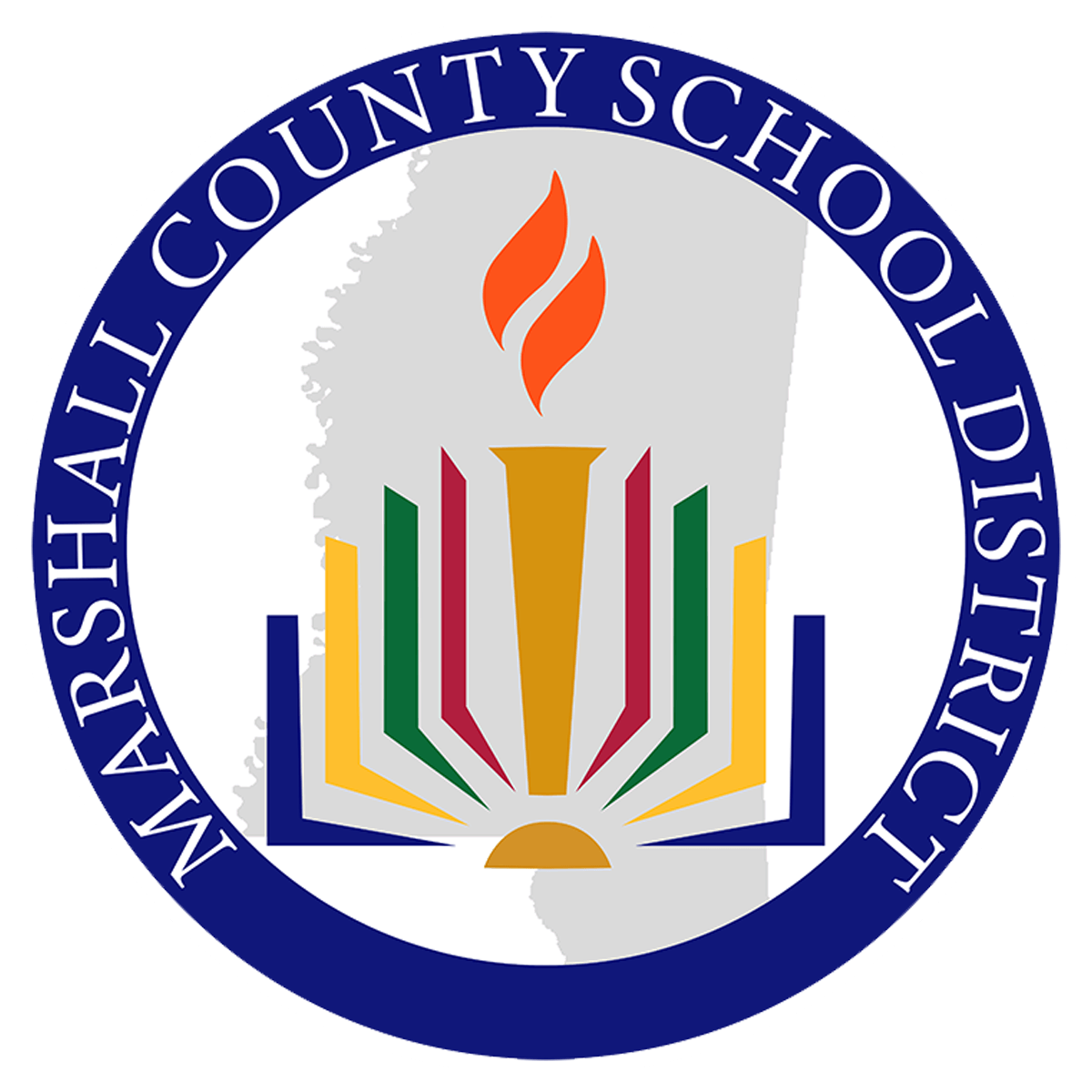Todd Sanderson
Staff Members

Director of Technology

Lead Technician
Adam Hamilton

Technician
Sam Stoop
Technology
Help Desk Tickets
For any issue you are having with technology or maintenance, click here to access the Spiceworks Help Desk work order system. Please enter as much information as possible in order to allow us to address your problem efficiently.
Technology Help for Distance Learning
Chromebook to Your Home Internet
Please watch this quick video to learn how to connect your MCSD issued Chromebook to your Wi-Fi at home or any other location where you have never connected before. If this process does not work for you please fill out the Service Request form to receive additional help.
Signing in to Your District Issued Chromebook
Please watch this quick video to learn how to Sign in to your MCSD issued Chromebook. If you do not know your school-issued Google account username and password, please contact your teacher for this information. If this process does not work for you please fill out the Service Request form to receive additional help.
Logging Into the Clever Portal
This video will give brief instructions on how to log into the MCSD Clever portal. Clever is a single sign-on solution that allows users to log into multiple applications with just one username and password. MCSD students and teachers will use Clever to access programs like Canvas, IXL, Algebra Nation, Google Classroom and more.
A Video for Parents: Connecting to My Student's Canvas Account
This video is for parents of MCSD students who are using Canvas for distance learning. In this video we explain how to create an observer account in Canvas and tie that account to a student account by getting a pairing code from inside the student account.